Tips on How To Choose a Good Web Host
This is a common dilemma for business owners, bloggers, small business owners, and starters to choose a good web host. Now that you have decided to start an online business which will require you to establish your online presence, next move you need to take is to create your website. That means, you need to choose a Good Web host to get started. Choosing a web host is really very important because this is where all your contents are hosted. This means your entire online presence! Therefore it is really a must that you know how to choose a good web host.
How to find a Good Web host?
I have been a web developer for more than 5 years and I have worked with many different Web Hosting companies. With those work experiences, I can say that having a Good Web Host is really vital for an online business success.
If you have noticed in my Step-by-step guide on How to create website with WordPress, I was recommending Hostgator. Does that mean that hostgator is the best webhost out there? Well, I am not saying that and I can’t attest to that either. However, like what I said in the video, I am only recommending those who I had a good and excellent experienced with. To be exact,Hostgator have been my webhost for more almost 10 years now and I can still say that the experience is great! You might ask, have I had any experience with other web hosting companies in the past? My answer, YES! I have tried 5 prior web hosting companies and I hop from 1 server to another because of my bad experiences with those web hosting companies.
The number one reason why I change from one web host to another is the DOWNTIME rate. These are moments where your site is displaying error messages because your web host is down.
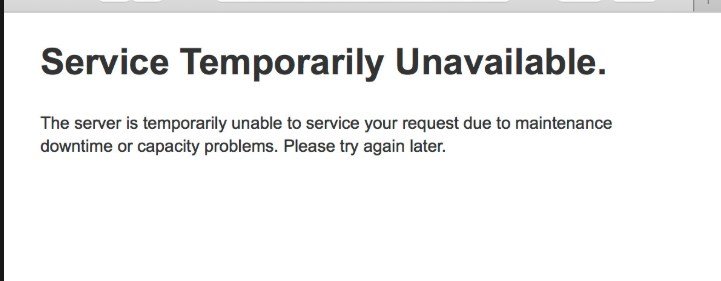
Sometimes these incidents are unavoidable or just normal to happen. Well, I agree! However, if the downtime takes more than an hour, or even worst, more than 12 hours, then that is totally not normal at all! It will destroy your business and it shows that you are not pro!
How to choose a good webhost?
Here are my guides and Tips on how to choose a good web hosting services.
ASK AN EXPERT – Well, this is self-explanatory. You would want to seek advice from persons who have experiences with Web host. I call them experts. You can go to forums and Trusted sites for reviews. You can also ask your friends with their personal experiences with regards to DOWNTIME and SUPPORT with their web hosting companies. This will help you to choose the good web host. Well, if a trusted friend says that his experience with his hosting company is great because of 0% Downtime and excellent support, that is a good web host. That puts a period to the question! If you ask me, the greatest experience I have is with Hostgator. But that doesn’t mean that it is the best there is! However, I can assure you that based on my need, Hostgator have been delivering the service I want and I am satisfied with it.
KNOW WHAT TYPE OF HOSTING YOU NEED. All web hosting companies have different hosting plans. Therefore it is imperative that you know what hosting plans fits your business. Here is an infographic that I received from hostgator to help us decide what hosting plan to get.
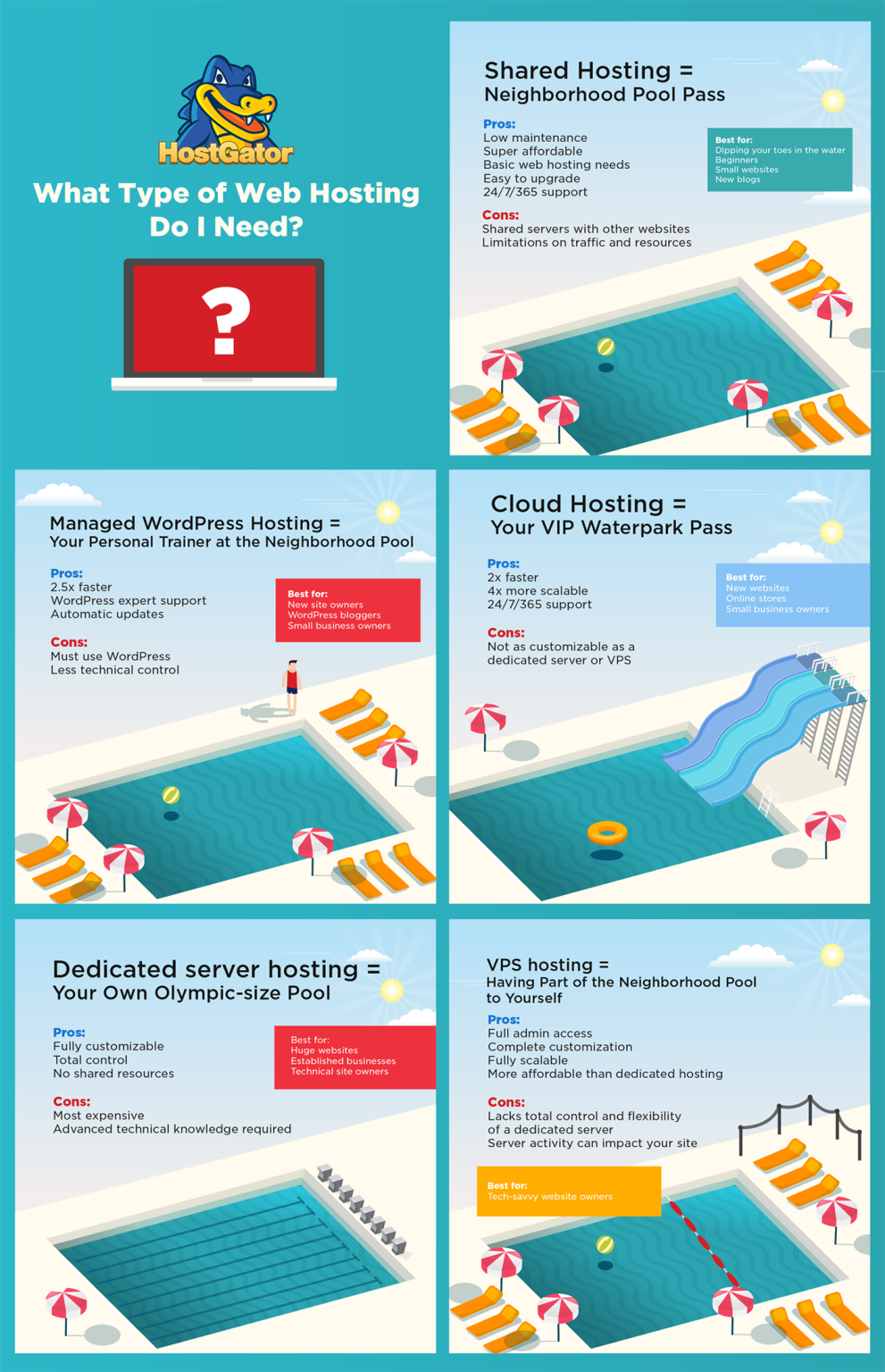
My Rule of Thumb is, start from the lowest plan while starting your business. You can upgrade your service anytime anyway. Why would you pay for a services that you are not able to use? You can upgrade your hosting plan anytime as your need arises.
Now Here is a GOOD NEWS.
GET A MIND BOGGLING 60% DISCOUNT on all HOSTGATOR Web Hosting Plans. Use the Coupon Below to avail.
Coupon code : ctimediadev
Wow! That is Huge Discount for you. To Learn how to get more discount. Refer to STEP no. 2 – HOW TO CHOOSE A WEBHOST
HAVE YOU DECIDED WHAT IS THE BEST WEB HOST FOR YOUR BUSINESS YET?
In July 2018, Google Chrome released a browser security update that may change the way your website shows up online. In order to provide visitors with a more safe and secure browsing experience, Google Chrome now alerts site visitors that a site isn’t secure if it doesn’t have an HTTPS connection.
What is HTTPS and SSL…
SSL (short for secure sockets layer) is the certificate that encrypts communications between the server and the person visiting your website. In order to use SSL, you need to have an SSL Certificate installed on your server. Once installed, your web address will change from http:// to https:// to indicate that your website is secure.
You’ve probably noticed sites that have a secure “lock” icon in the upper left-hand corner of the search bar. It will look like this:
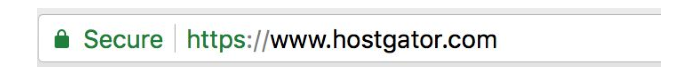
The importance of SSL…
The SSL indicates that your site is secure and can be trusted to safely process information such as contact information, credit cards, and billing address. HTTPS can be incredibly valuable for your site as it creates a secure channel between the browser and the website. A secure connection is a must-have for sites that process personal information like an eCommerce website.
At one point, Google Chrome entirely grayed out your website and made visitors accept the risk of loading your website. Luckily, the July Chrome update was a little milder than expected. But, if your site is not secure, visitors will see a “not secure” notice next to your website address and a pop-up option that indicates “you should not enter any sensitive information on this website such as passwords or credit cards because it could be stolen by attackers.”
![]()
In addition, Google will likely give search engine ranking preference to websites with SSL installed and https activated. What does that mean? If you don’t have SSL on your website, your site may appear lower in Google search rankings, and more secure websites will rank higher than yours.
How can I avoid a security warning?
The only way to avoid this warning is to install an SSL certificate. To help ease this burden, all HostGator customers receive a free SSL certificate that is recognized and trusted by 99.9% of browsers and devices. By having this certificate, you will avoid a ‘not secure’ warnings when people visit your site. We also have paid SSL options for customers looking for additional features from their SSL certificate.
How to activate the free SSL on your HostGator website
The free SSL will be applied to your account automatically, but you do need to take a few steps to activate it. The steps vary a little bit based on which website platform you are using.
I hope this post helped you to know how to choose the best web host for your business.

